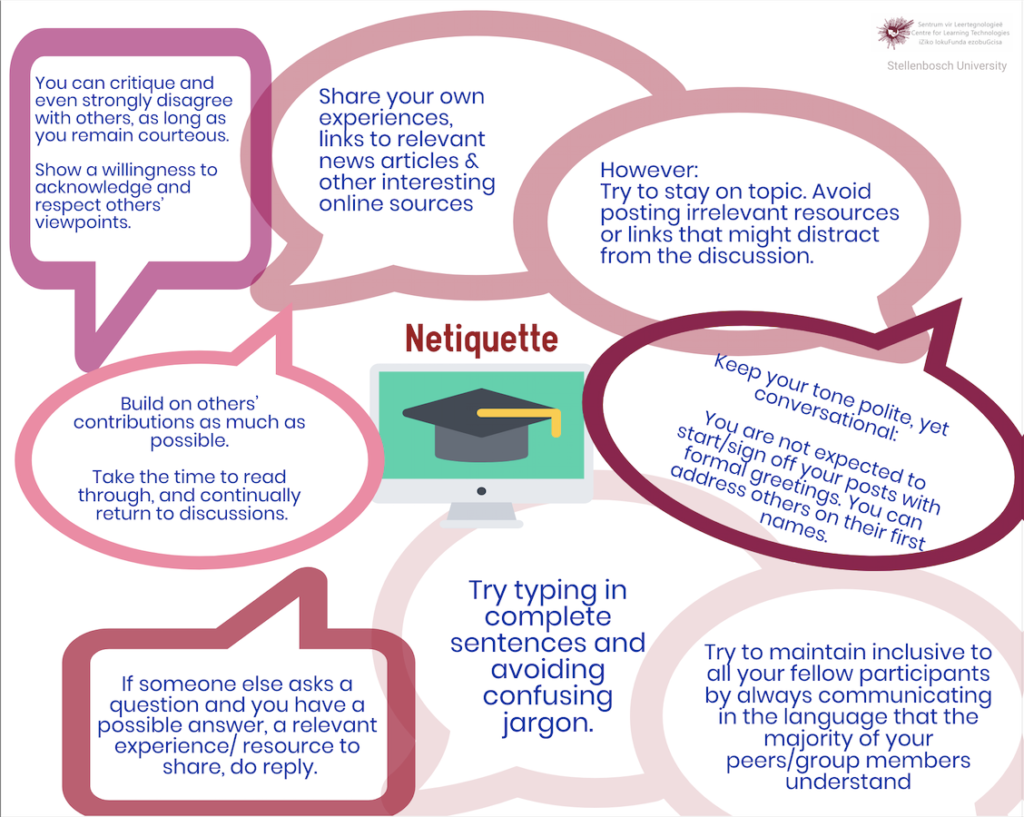Guide for lecturers: Introduction to real-time online interpreting
Calling all lecturers: This short video explains how you can easily use real-time online interpreting. Follow this step-by-step guide for an MS Teams set-up.
Twenty years’ support for writers to be heard where it counts
How about doing the click in celebration of Human Rights Day?
Learn to speak Afrikaans with us
Would you like to be able to chat to your colleagues in Afrikaans once we’re all back on campus? As Madiba had noted so aptly, when you talk to someone in their language, chances are that you will speak to their hearts
Dos and don’ts during online events
Who knew that we all could be so tech savvy? The Covid-19 pandemic and the resulting measures to keep us safe have had many consequences so far. One of the good ones is that ordinary people suddenly manage to do truly amazing things with technology, as long as there is a stable internet connection and a suitable virtual platform.