Universal design for learning: Creating accessible and effective learning for all
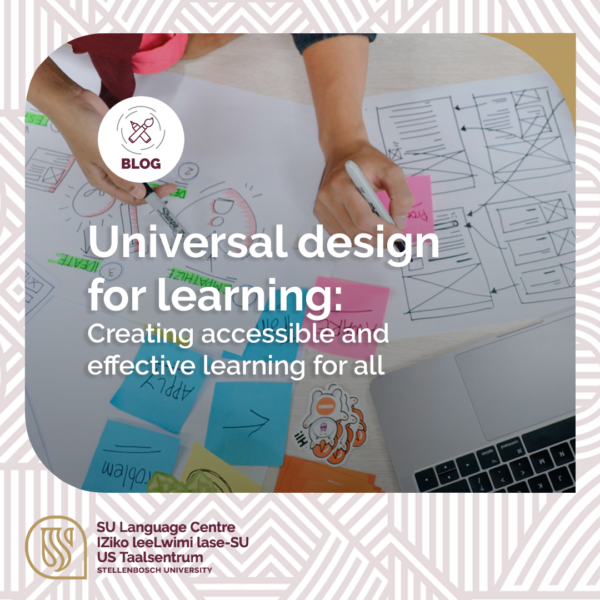
Are there any hacks to ensure that the courses we design really speak to participants? It turns out there are! Ever heard of universal design for learning (UDL)?
When we use UDL, the primary objective is to design courses that can be customised to suit the highest possible number of learners. This blog post will delve into the principles of UDL and the practical ways to apply UDL: the what, why and how of learning, in order to help activate the corresponding parts of the brain of our learners (see Image 1).
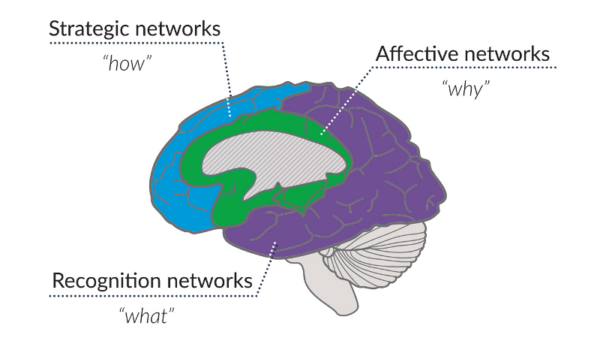
Image 1: The different parts of the brain activated during learning
(Source: CAST (2018). UDL and the learning brain. Wakefield, MA. Retrieved from http://www.cast.org/products-services/resources/2018/udl-learning-brain-neuroscience)
As higher education institutions strive to create more equitable and inclusive learning environments for students, UDL is being harnessed as an innovative approach to create learning experiences that are accessible, engaging, flexible, and effective for students of all abilities. While UDL is commonly associated with ensuring accessibility for students with disabilities, its application is so much wider. UDL recognises that all students have diverse needs, interests, preferences, and learning styles, and aims to provide equal opportunities for all learners. UDL is a framework that is underpinned by the assumption that all learners are different and have specific requirements. Providing various modalities of representation, expression and engagement in the learning process would thus make the learning environment more inclusive and effective.
The UDL method encourages educators to prepare their curriculum to anticipate a wide range of student learning needs and preferences. When using UDL, the primary objective is to design courses that can be customised to suit the highest possible number of learners. Let’s delve into the principles of UDL and the practical ways of applying UDL to improve accessibility for making inclusive and interactive courses.
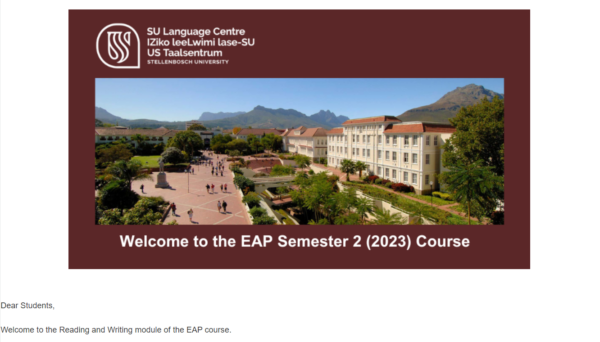
Image 2: A screenshot of a course welcome message
Principle 1: Multiple means of representation (the ‘what’ of learning)
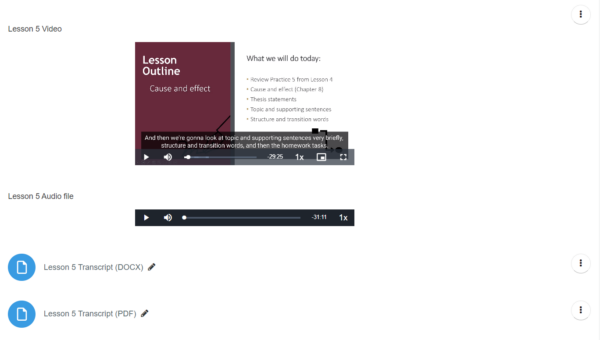
Image 3: A screenshot of a lesson with video, audio, and transcript files
Principle 2: Multiple means of action and expression (the ‘how’ of learning)
Principle 3: Multiple means of engagement (the ‘why’ of learning)
Let’s apply the three principles in practice!
- Provide options for audio-visual content (transcripts and captions with punctuation) to support learners who are deaf or hard of hearing as well as audio-visual and auditory options for written content.
- Use diagrams, infographics, and tables with descriptions – for example, header for rows and columns for cells to imagine what the table represents.
- Describe images via captions and alt text so that students interpret the information accurately in the way it was meant to be interpreted. Be culturally aware by representing different populations when using images.
- Use a range of assessment methods, including formative assessments, project-based assessments, self-assessments, written essays, digital portfolios, blogs, poster presentations and research reports, to enable students to demonstrate their understanding in ways that work for them. Timely and constructive feedback guides students’ progress and supports their learning.
- Provide tasks that allow for active participation, exploration and self-reflection.
- Offer a range of activities that promote student engagement, such as debates, simulations, and role-play scenarios, to make learning more interactive. For online learning, Moodle forums or Wikis can be used.
- Give students two or more prompts and ask them to respond to one.
- Provide more than one reading option and allow students to choose which option they will engage with.
- Provide clear and detailed instructions. State clearly and explicitly what is expected of students.
- Provide examples of annotated student work or performance samples.
- Use the Rich-Text Editor (Text boxes) in the learning management system you are using for online course content. Stick to the built-in formatting styles (e.g. headings, ordered lists).
- Ensure every element on the course page is navigable by keyboard for students with motor difficulties who can’t use a mouse. Sequence the reading order logically.
- Use instructional text to facilitate students through the change. It connects the various materials and activities.
- Use meaningful, descriptive hyperlink text (instead of pasting the URL).
- Provide enough contrast between text and background colours for low-vision users or those with colour blindness. Use a contrast checker such as WebAim.
UDL is a critical framework for creating accessible and effective learning that benefits all learners. UDL encourages instructors to provide multiple ways for students to gain knowledge in terms of how information is presented, as well as different paths they can take to demonstrate what they have learned.
By applying the three principles of UDL, educators can create learning environments that are flexible, engaging and inclusive. This way, the diverse needs and learning styles of all students can be accommodated, and, in doing so, we as instructors and educators are actively promoting our students’ engagement and success.
Inspired? For more information about UDL and to access the full framework, you can visit: www.cast.org
– by Fatima Halday
References:
CAST. 2018. UDL and the learning brain. Wakefield, MA. Retrieved from http://www.cast.org/products-services/resources/2018/udl-learning-brain-neuroscience
Howard, J. B. 2003. Universal design for learning: An essential concept for teacher education. Journal of Computing in Teacher Education, 19(4), 113-118.
Kurtts, S. A. 2006. Universal design for learning in inclusive classrooms, Electronic Journal for Inclusive Education, 1 (10).
McKenzie, J. A., & Dalton, E. M. 2020. Universal design for learning in inclusive education policy in South Africa. African Journal of Disability, 9, 776. Available: doi.org/10.4102/ajod.v9i0.776
Meyer, A., Rose, D.H. & Gordon, D. 2014. Universal design for learning: Theory and practice, CAST Professional Publishing, Wakefield, MA.
Rose, D.H., Gravel, J.W. and Gordon, D.T. 2014. Universal design for learning, The SAGE Handbook of Special Education: Two Volume Set, pp. 475–489. Available: doi:10.4135/9781446282236.n30.